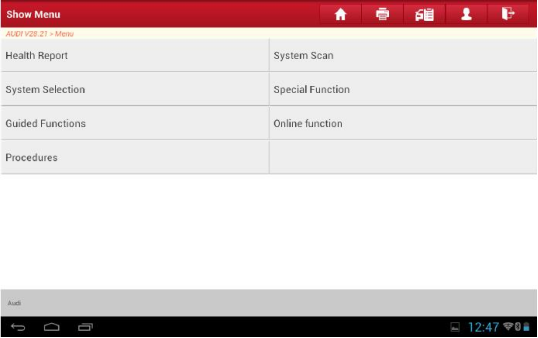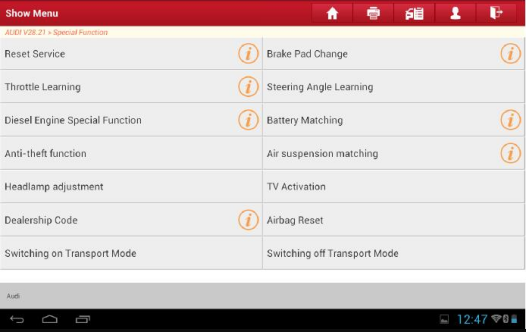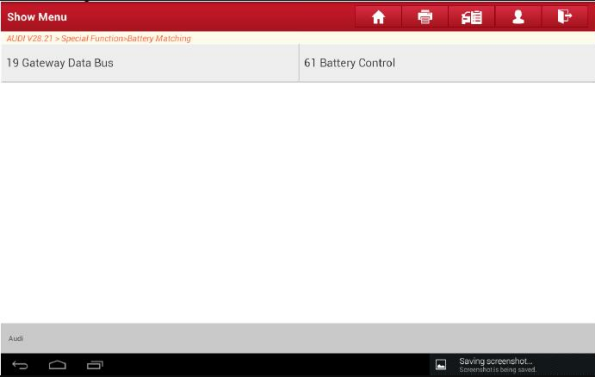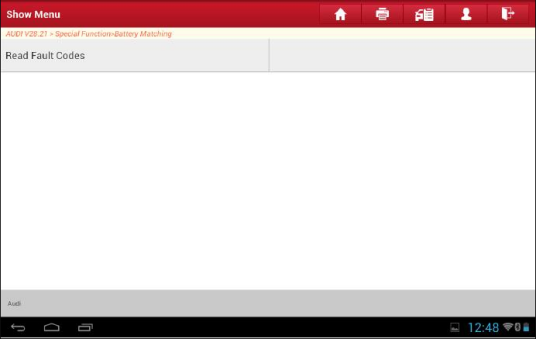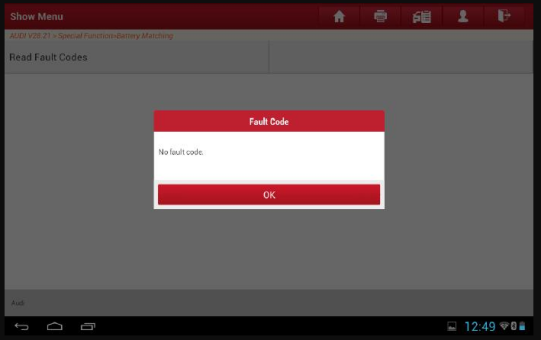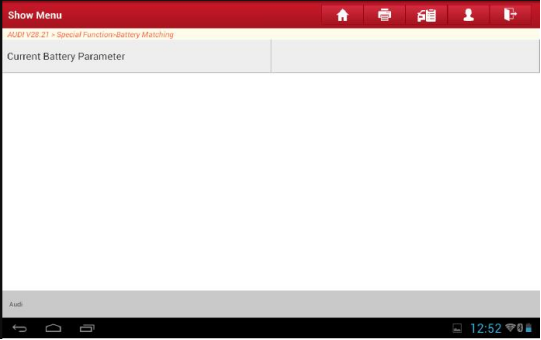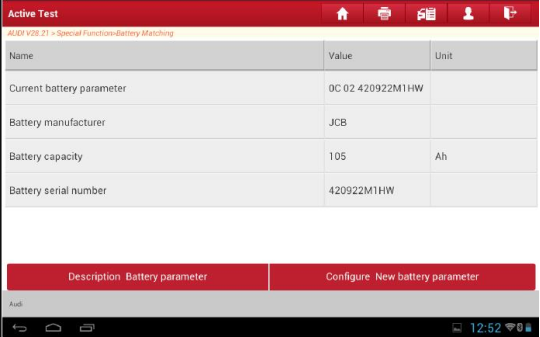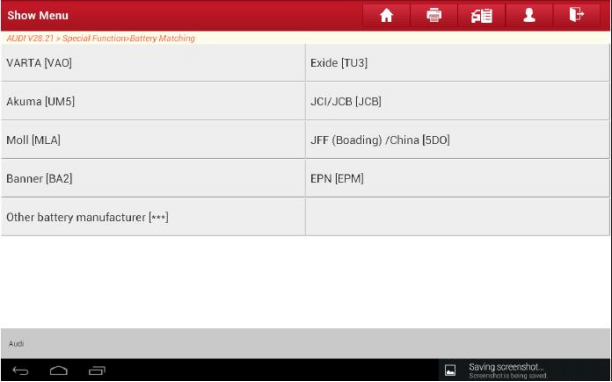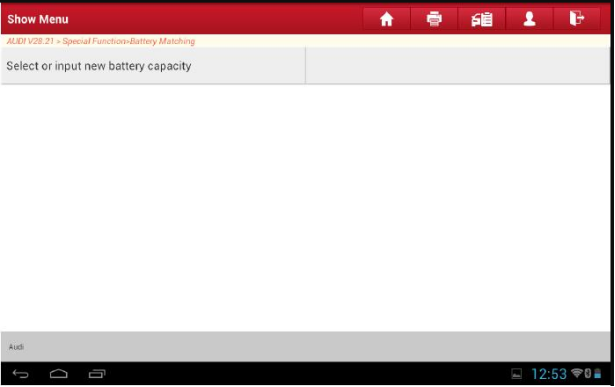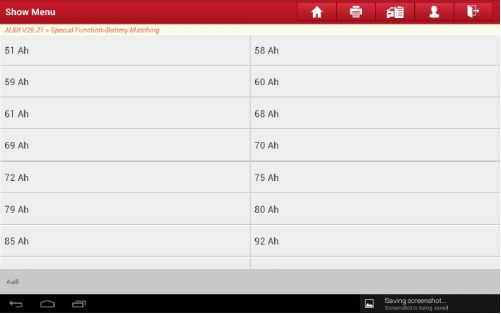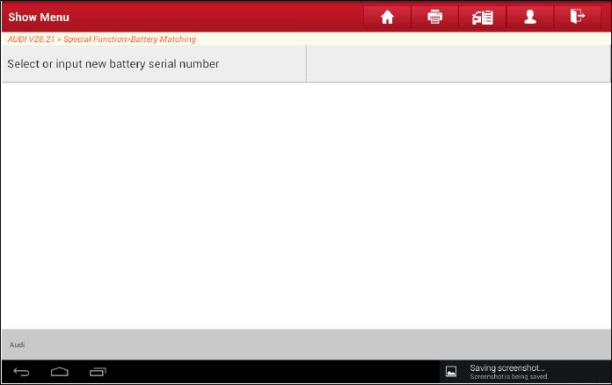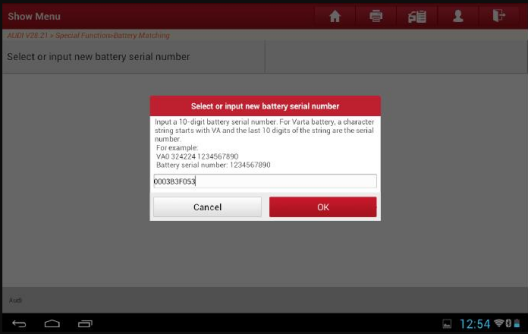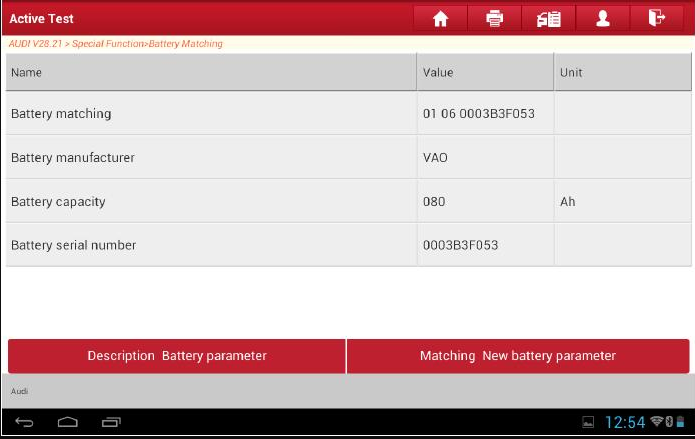| Updated Blogs |
|
More .....
|
 RSS Feed | Login
RSS Feed | Login obd2toolqingblog
welcome my blog
How to Use Launch X431 V pro to Register Battery for Audi
By qing at 2020-04-18 22:24:27
When the vehicle battery is replaced due to damage or aging, the battery matching function needs to be performed. If the new battery use a different technology from the old one, the control unit needs to be coded. Currently, there are three different battery technologies: wet battery, fiberglass baffle battery and EFB battery.
If the vehicle is not equipped with 61 battery control systems during battery replacement, 19 gateway data bus systems need to be accessed for operation.
Procedure:
1. Turn on the ignition switch, connect Launch X431 V connector, and choose Audi V28.21 > Special Function > Battery Matching. For more Audi repair, please check here: Audi trouble repair.
2. Choose 61 Battery Control and then choose the corresponding system according to the actual vehicle configurations.
3. Read DTCs . Check that no battery-related DTC exists in the system.
4. read the current battery parameters, including the battery maker, capacity, and serial number.
5. After reading, choose Configure New Battery Parameters to configure the battery maker, battery capacity, and the battery serial number in turn. Here, choose the battery maker VAO, capacity 80Ah, and serial number 0003B3F053.
6. Based on the hint and battery information, input the battery serial number 0003B3F053 and click OK.
7. Check that the parameter values are correct and choose Matching New Battery Parameter.
8. Matching is successful. The battery matching function is completed and exits.
If you are interesting in buy LAUNCH X431 V pro , you may check this link to get more information : https://www.obd2tool.com/goods-4523-Launch-X431-V-8-inch-Tablet-Wifi-Bluetooth-Full-System-Diagnostic-Tool.htm
Permalink | Comments (0)
Comments
To add a comment please login by clicking here